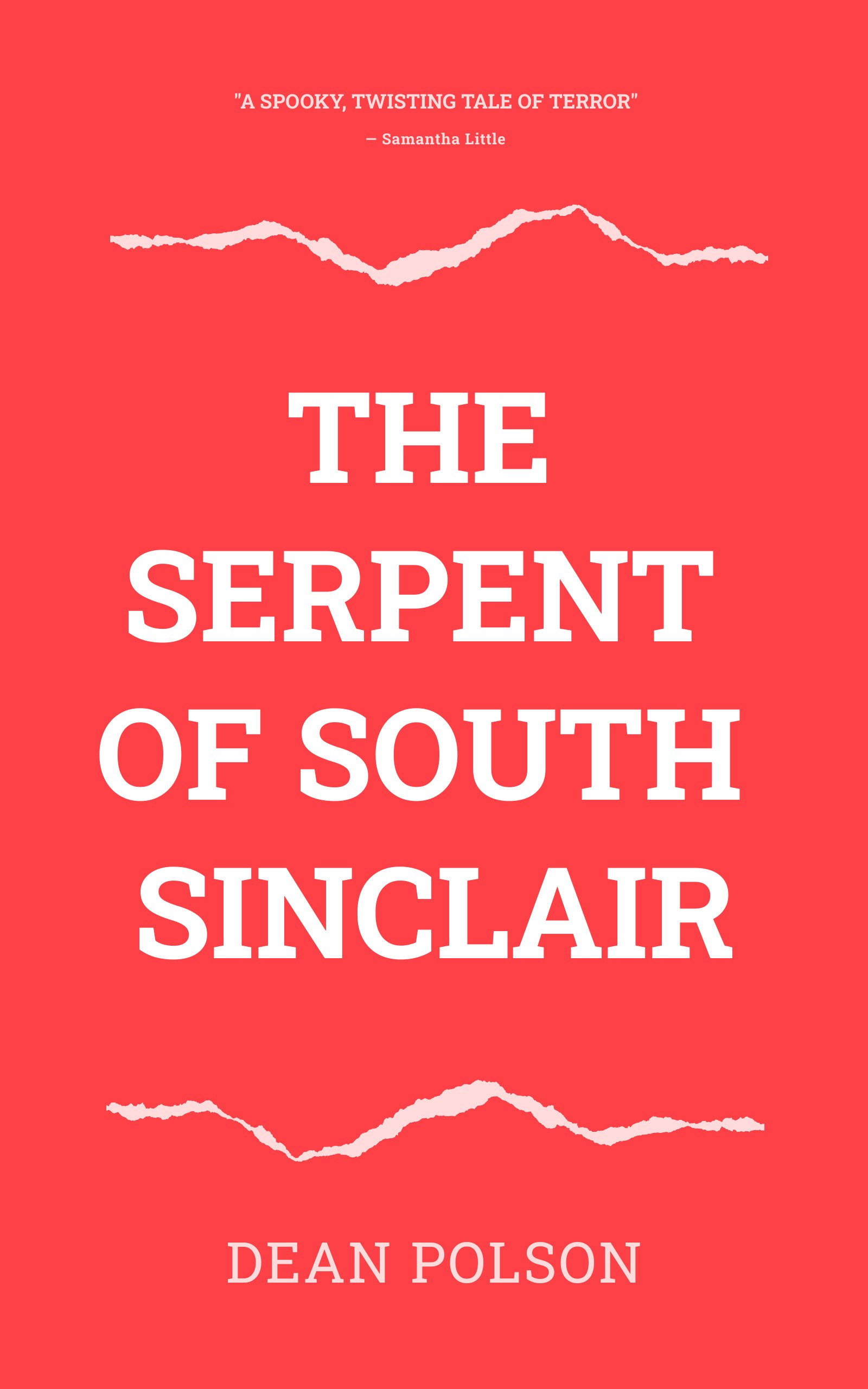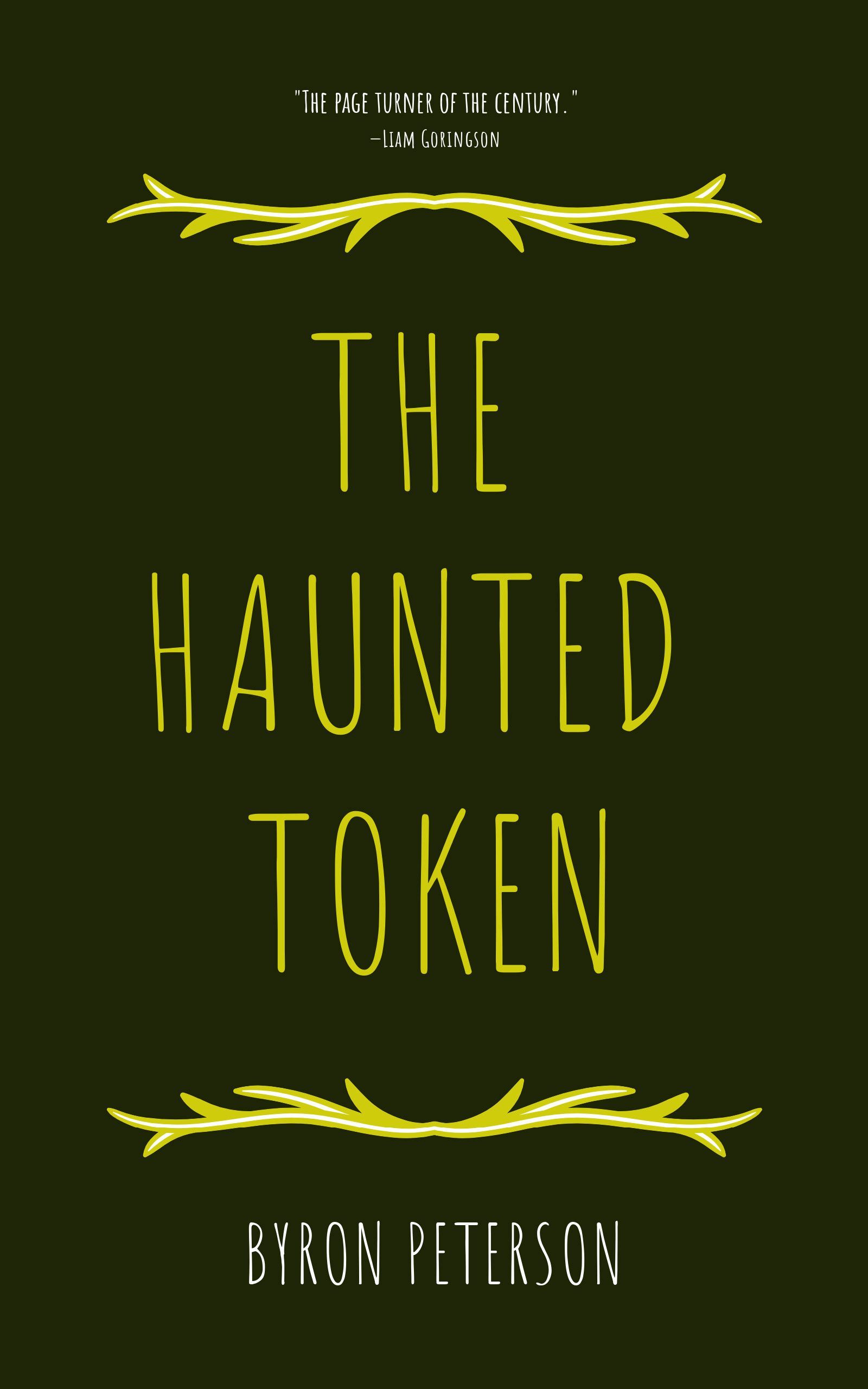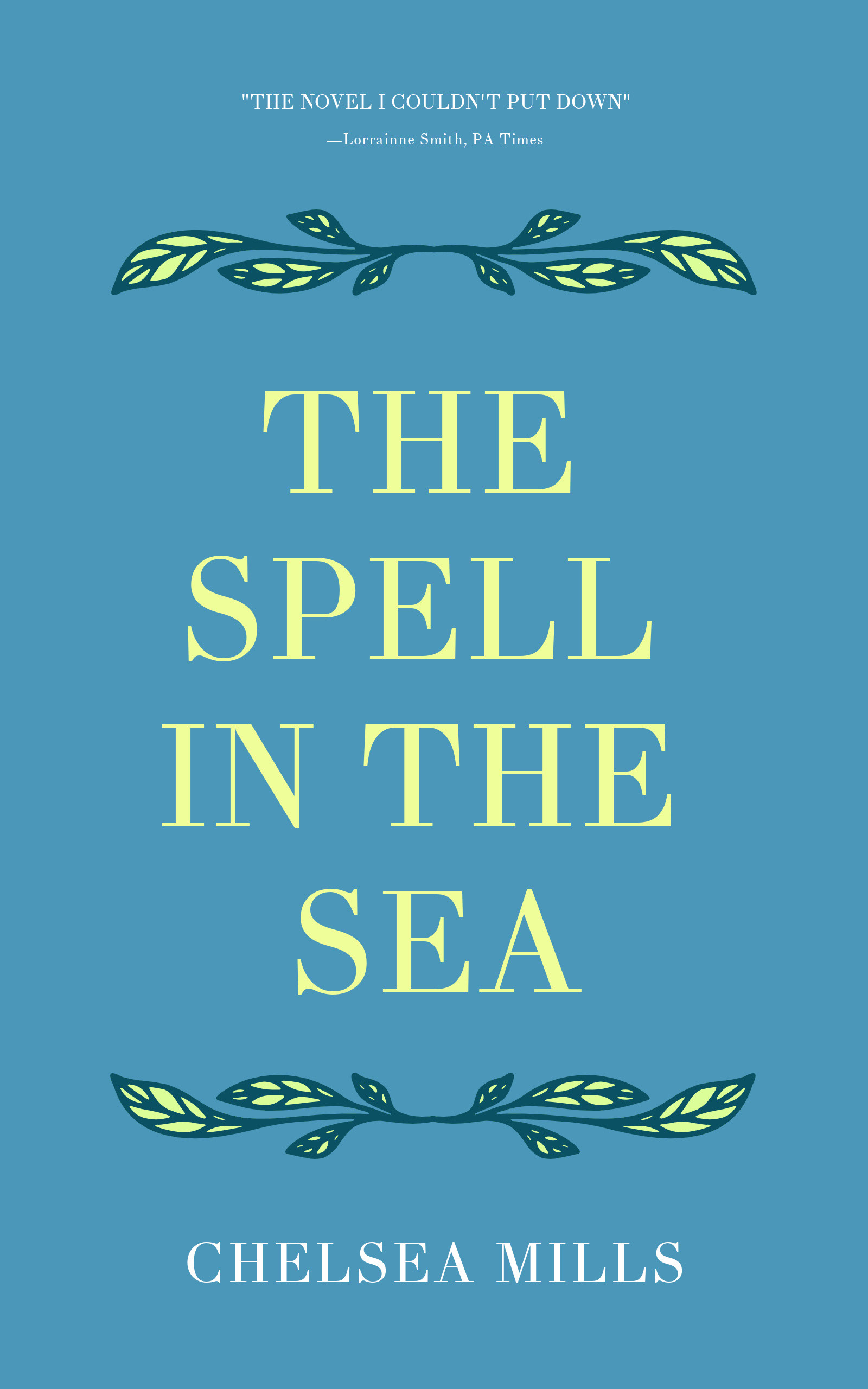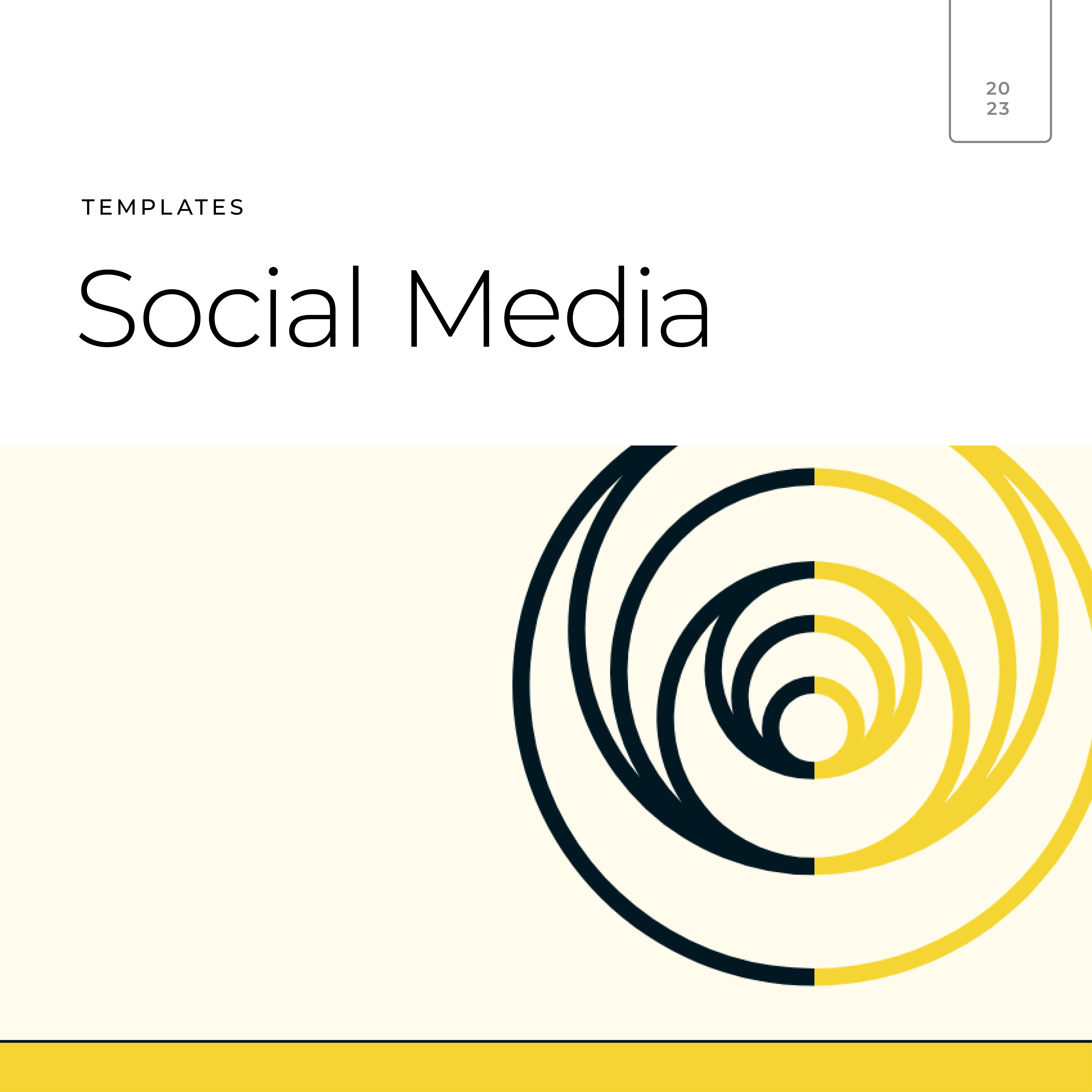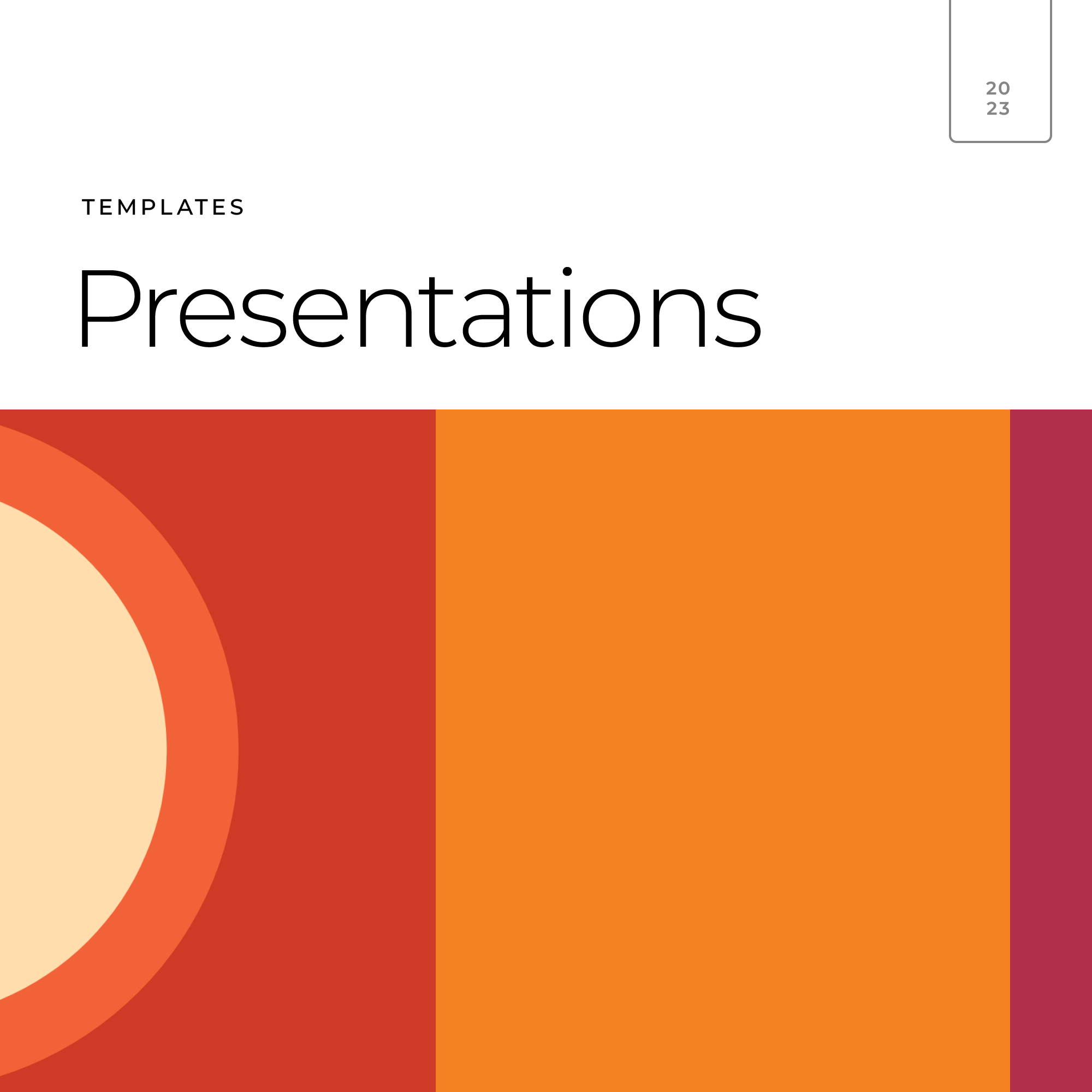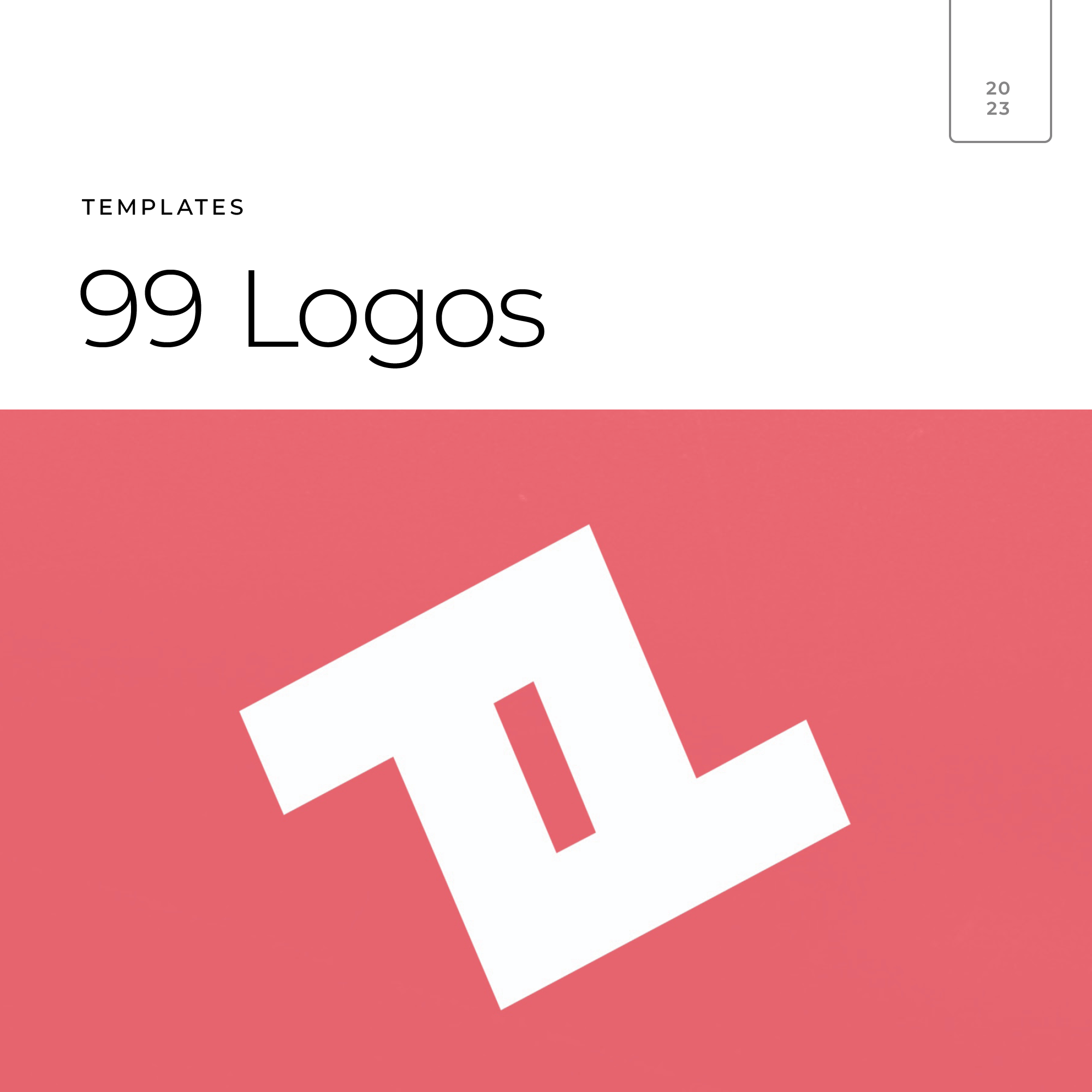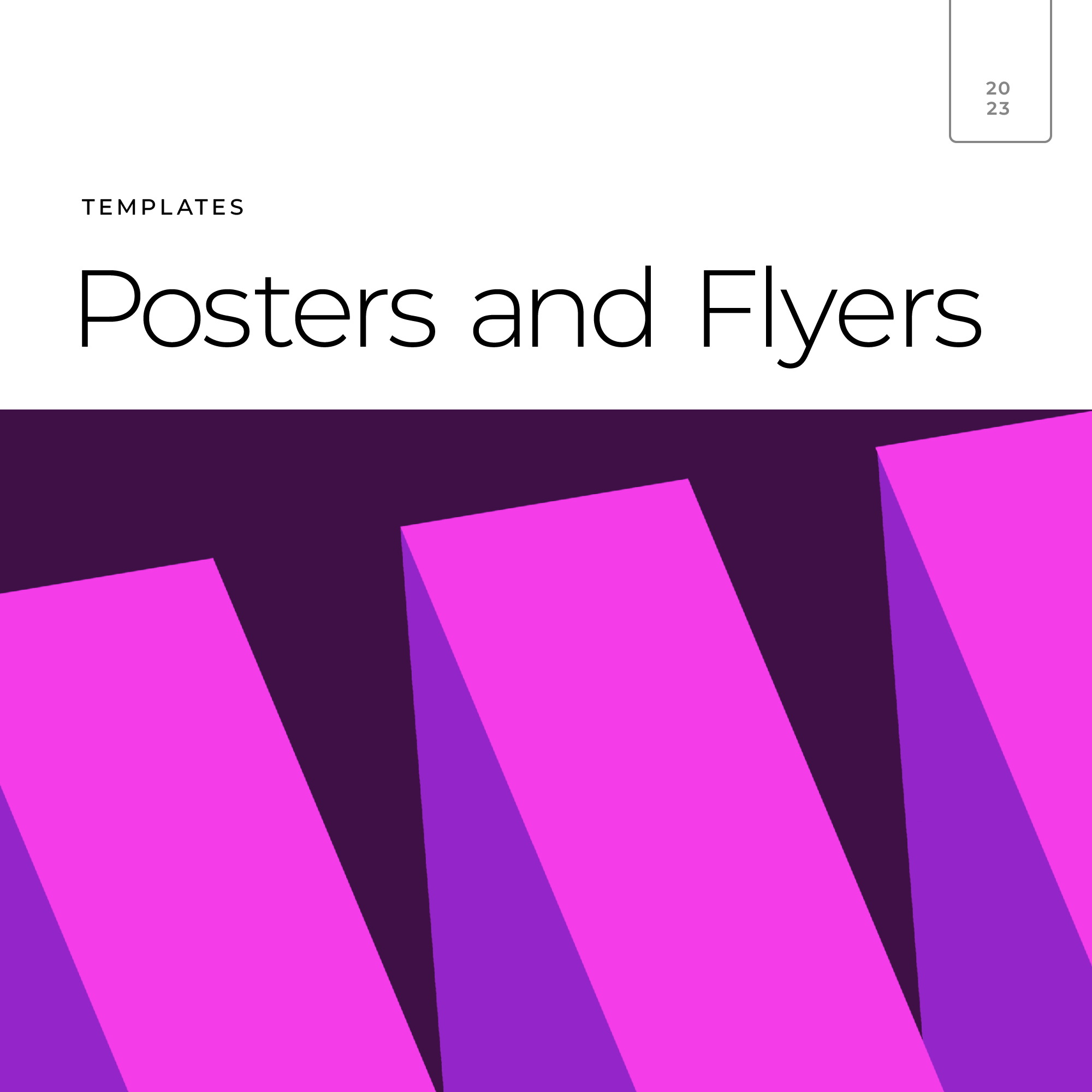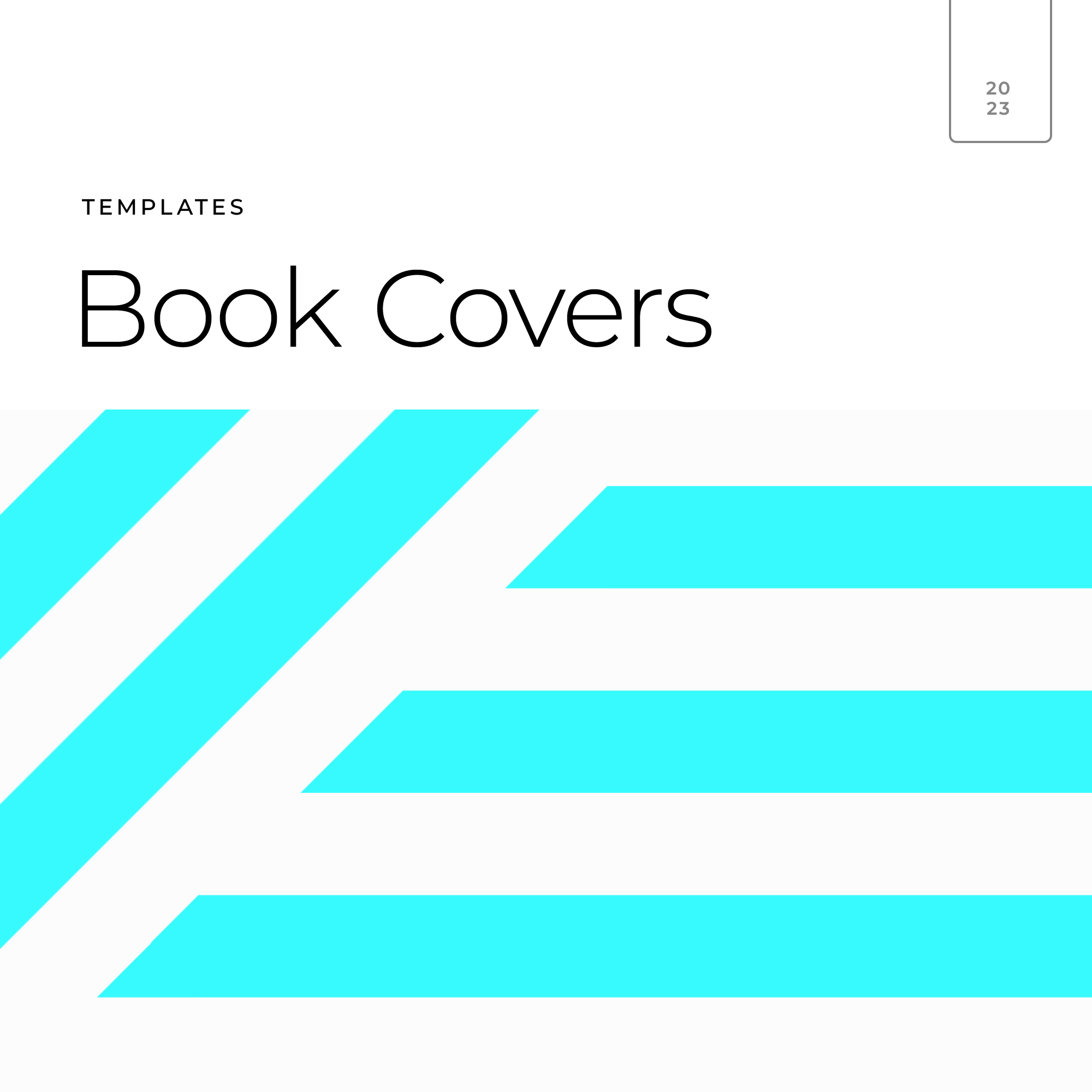Shutterstock – known for being a global marketplace for digital images, videos, and music – recognized not only that there was an opportunity for them to serve solopreneurs and small business owners who were doing a lot of DIY design but also that this opportunity would allow them to leverage their strong brand and large library of digital images. So they bought PicMonkey, an online layout service, in order to build Shutterstock Creative Flow.
Consequently, in order to attain a competitive foothold in the online graphic design service marketplace, which is highly template-based, they had a goal of creating a template library of over 20,000 templates. This was my primary task, as part of a team of designers.
The Creative Flow target user is a solopreneur or small business owner, across almost any vertical industry. The range of templates spanned both print and digital media, from logos and business cards to social media posts, and virtually everything else in between.
Below is a mockup that I created using InDesign, Photoshop and Illustrator of an existing Creative Flow landing page, populated with examples of templates that I designed to demonstrate how users will be introduced to the product's interface.
Below is a screenshot of the PicMonkey image editor interface that I and the rest of the team of visual and production designers used to create the templates that ended up in Shutterstock Creative Flow.
A key aspect of our role in this project was that, as designers, we were aiming to essentially create a design system within each template. That is, most templates would contain a set of design components that could be quickly revised by the production designer to iterate many versions our designs.
This design system structure also ultimately makes the templates more accessible and easier to edit by the end user.
In the examples below, the book cover for "Your Family Tree" – on the left – is one that I designed. That book cover was then modified by another designer to iterate the three versions on the right.